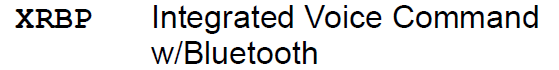RAM Patriot
Ram Guru
I have exhausted my resources on how to disable the bluetooth on the UConnect System.
I have someone that is sensitive to EMF frequencies that rides with me, so don't comment why would you want to do that.
I have someone that is sensitive to EMF frequencies that rides with me, so don't comment why would you want to do that.