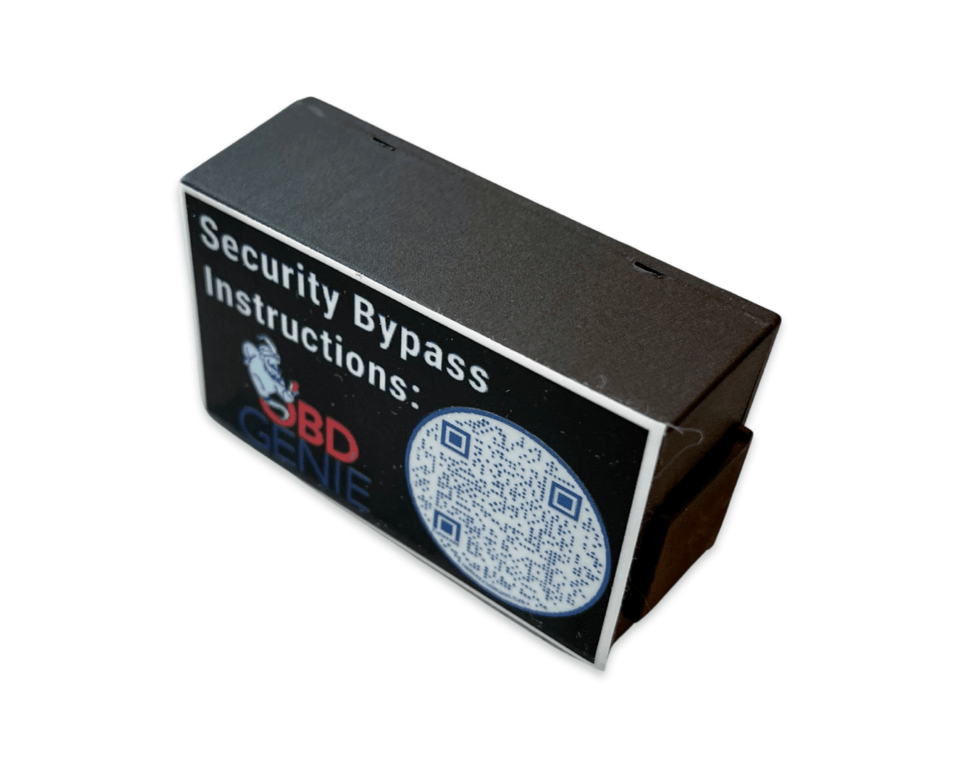It is my understanding that no "i" device will work. Just Windows and Android.
I am using an ancient Samsung Galaxy Tab 4. You should be able to find a used Galaxy Tab, or Galaxy Note something-or-other for cheap, especially if it doesn't have cellular capability.
I believe that Samsung, Motorola, and LG are all Android devices. For our purposes, likely the bigger the screen, the better.
I ran into a guy who had an Asus tablet that ran Windows, but I am quite unfamiliar with those.
Edit - If you get a Samsung that happens to have cellular, and you don't WANT the cellular, just turn on Airplane Mode. The Bluetooth will still work, and you won't waste time (or battery) trying to connect to a cell network. I can't speak regarding the others.