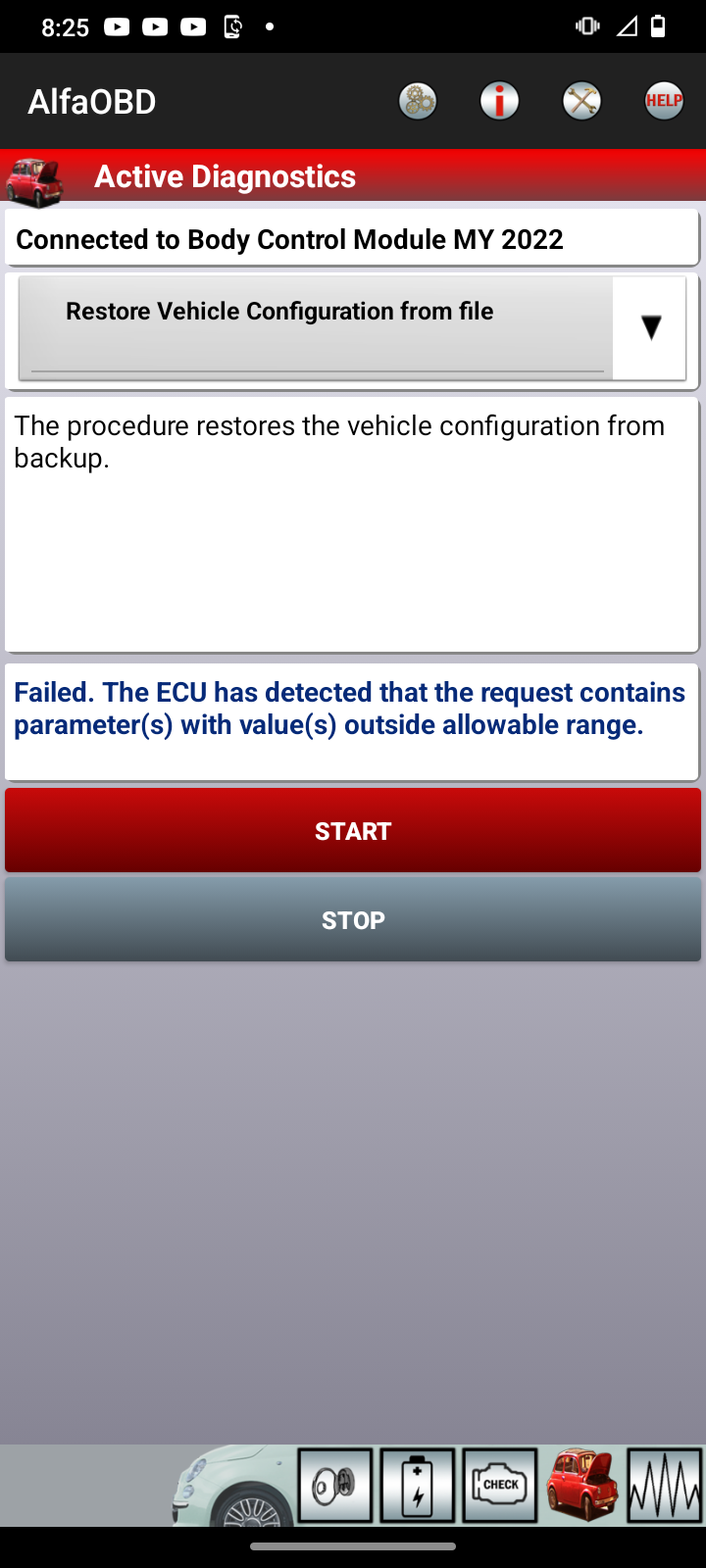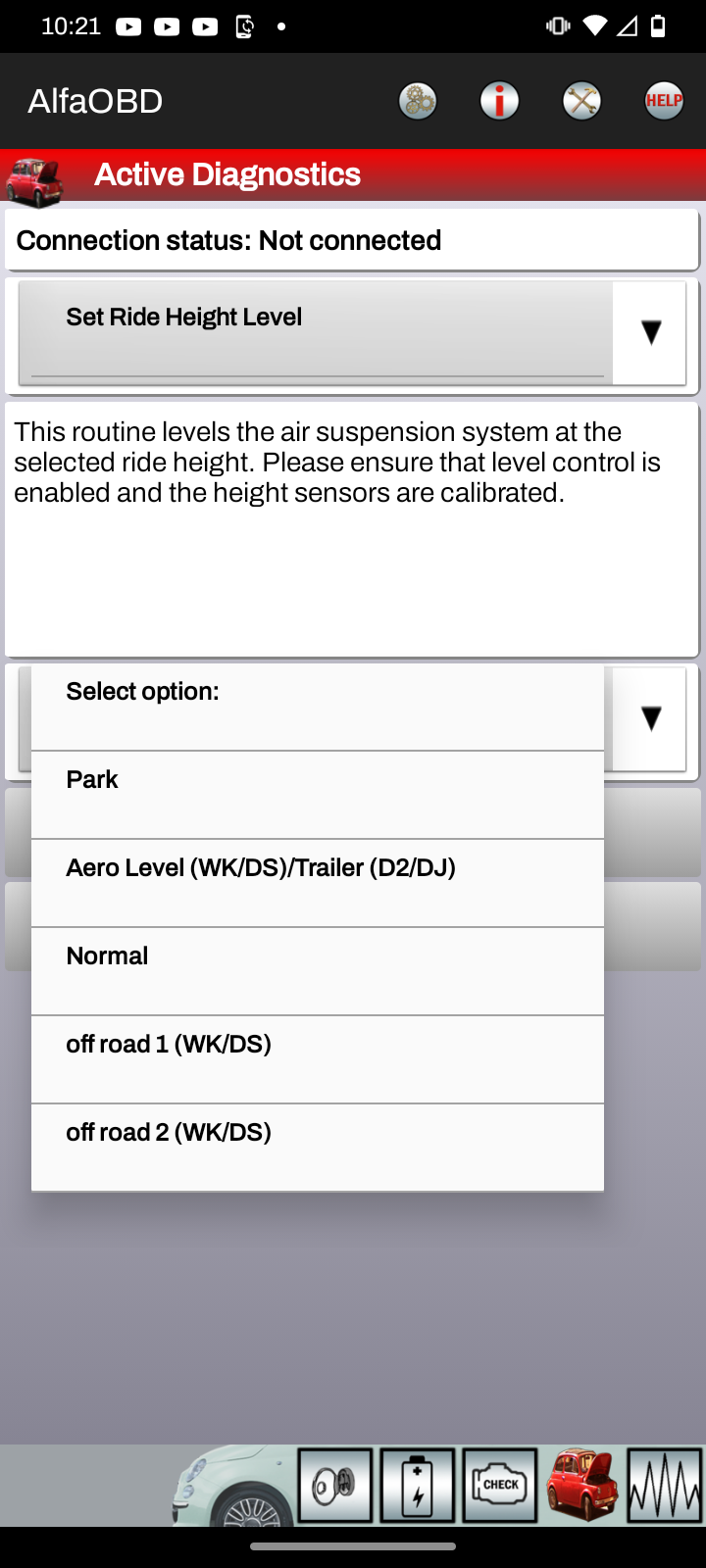22MurderRam
Member
- Joined
- Sep 18, 2022
- Messages
- 13
- Reaction score
- 6

Hello so I have an issue with my 2022 Ram 1500 Limited (with air ride). Last night I changed 2 settings and my vehicle is now stuck in what appears to be Entry/Exit Mode while indicating that it is in Off-road 2 Mode. [see IMAGE #2]
[IMAGE #2]

[IMAGE #3]

1.) First off I used the “Write Suspension Height Values” in the “Suspension” portion of the app in an attempt to raise the left side of the vehicle about 11mm to level it with the right side of the vehicle. Before changing anything, the factory “Calibrated Heights” values were 0/0/0/0 [see IMAGE #3]. The factory values of 53.33/56.71/48.99/49.23 for the “Ride Height Sensors” were similar to the factory “Calibrated Heights” the Ram Rebel had in the video (
[IMAGE #4]

2.) Secondly, in the same sitting, I used the “Set Ride Height Level” setting in the “Suspension” portion of the app just to see what it would do (terrible idea!) and ever since doing that I’ve tried adjusting the setting every which way and I can’t get it to function as it should. It seems as if it is stuck in Entry/Exit Mode while the vehicle indicates it is in Off-road 2 Mode so it won’t let me adjust the suspension neither up nor down with the button on the dash.
I just put 35”X12.5” tires on the thing last week so it is completely undrivable the way it sits. If anyone knows how to get these settings back to normal and/or has any tips or pointers I want to hear ‘em! Thanks in advance
Last edited: